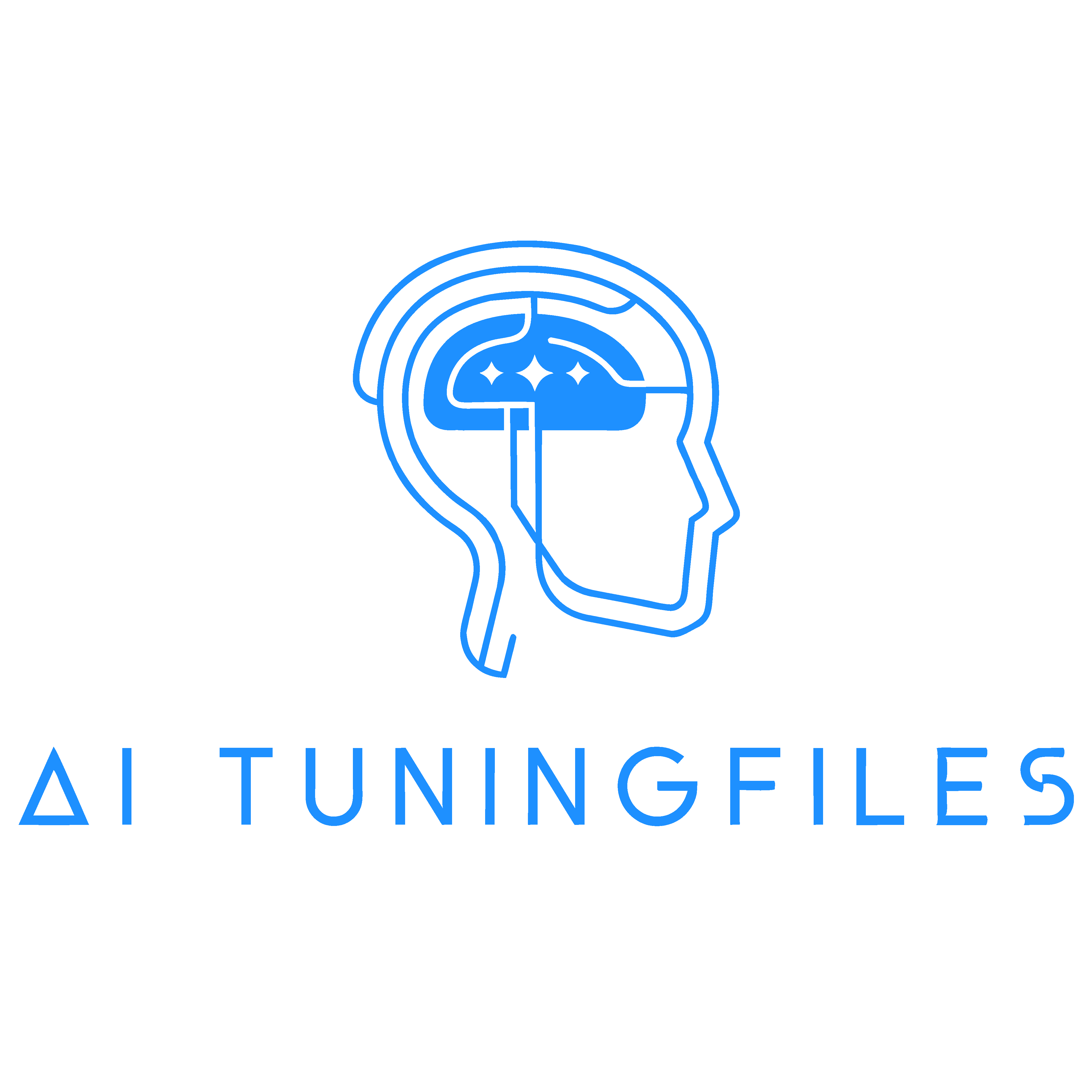Can I create my own prices for credits?
Yes you can!
Can I use the tuning solutions such as Change Stage 1?
Yes, you can add an endless number of tuning solutions to the tuning categories.
How much does the portal cost for rent?
5€ per File Service and 500€ setup fee.
Is the portal hosted on my server?
No, this is only possible on our server.
Which domain can I use?
Your own. Just point it to our server.
Are there any additional costs per file?
No, just 5€ per file.
What is the notice period?
You can cancel the portal at any time by deleting the standing order.
Can I also see statistics for each user on how many files he makes each month?
Yes!
Is it possible to create discounts for certain users?
Yes! You some usergroups with their own prices.
Can the portal calculate net/gross with valid VAT?
Yes, the portal is directly connected to the VIES VAT system.
Can my customers also buy EVC CREDITS if I am an EVC reseller?
Yes, customers can also buy OLXs credits and see them in their balance.
Does the portal automatically create an .ini file for WinOLS?
Yes, you automatically have an ini file with you for every new order, which you only have to drag over your project in WinOLS and all vehicle data is filled out automatically 🙂
What currencies are there?
At the moment EUR
What payment options are there for customers?
Paypal
How long does the installation take?
Approx 2-3 days.
WHAT DO I NEED FOR THE INSTALLATION?
Our portal using 2 different automatic processes. Thats unique. For the first steps on every uploaded file from your users your WINOLS will send to your portal all versions what you have in WinOLS for this software, for ex. Stage 1, Dpf, Egr and script them to our second automatic on the portal. So you dont need to have much work at the beginning. You just need to buy an additional WinOLS License for a PC which run at your office with WinOLS installed. Also you need to buy the OLS530 plugin from EVC, thats all.
With each uploaded customer file, your automatic grows with all versions that your WinOLS returns.
You just have to name all options the same in WinOLS in advance. For example “EGR”. Here all files in WinOLS must also be named EGR, but this is very easy.
All in all, you don’t need to send us any of your files, everything stays on your WinOLS server PC at your home or your workshop.